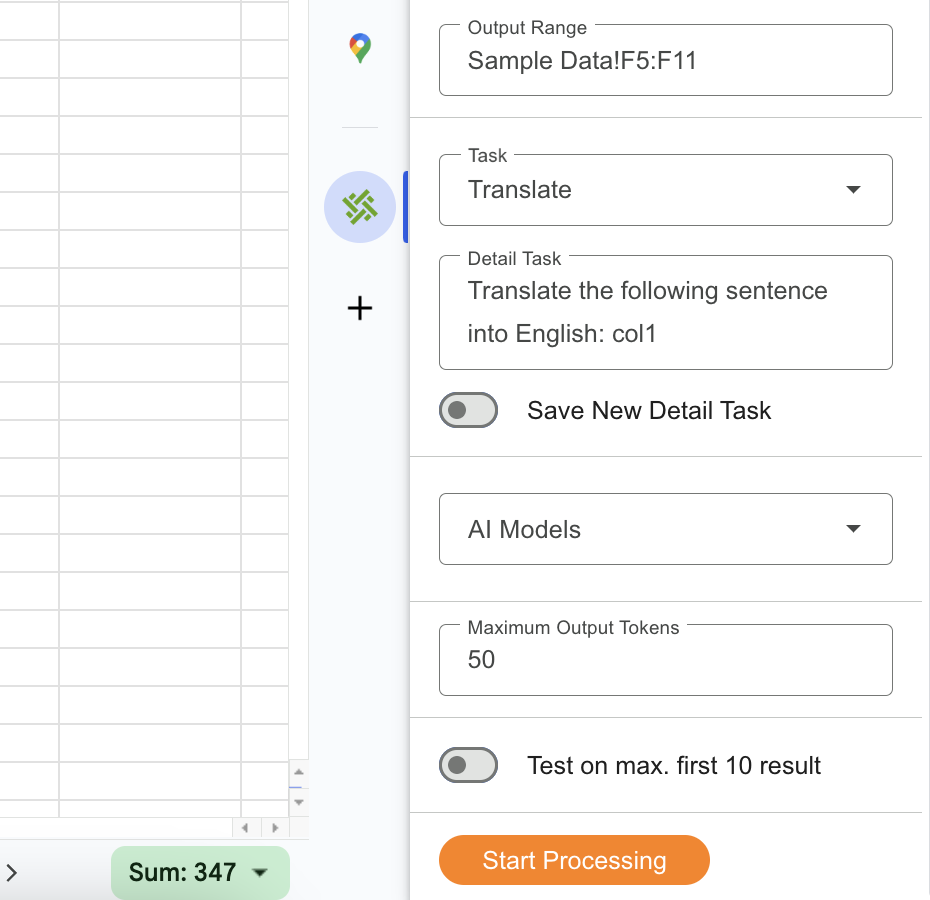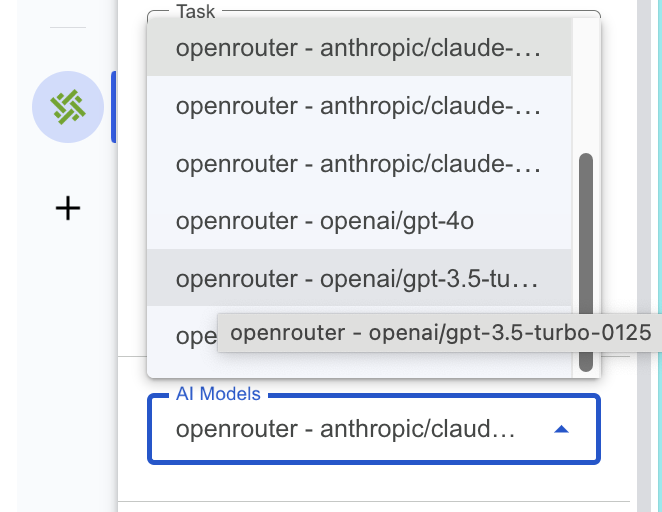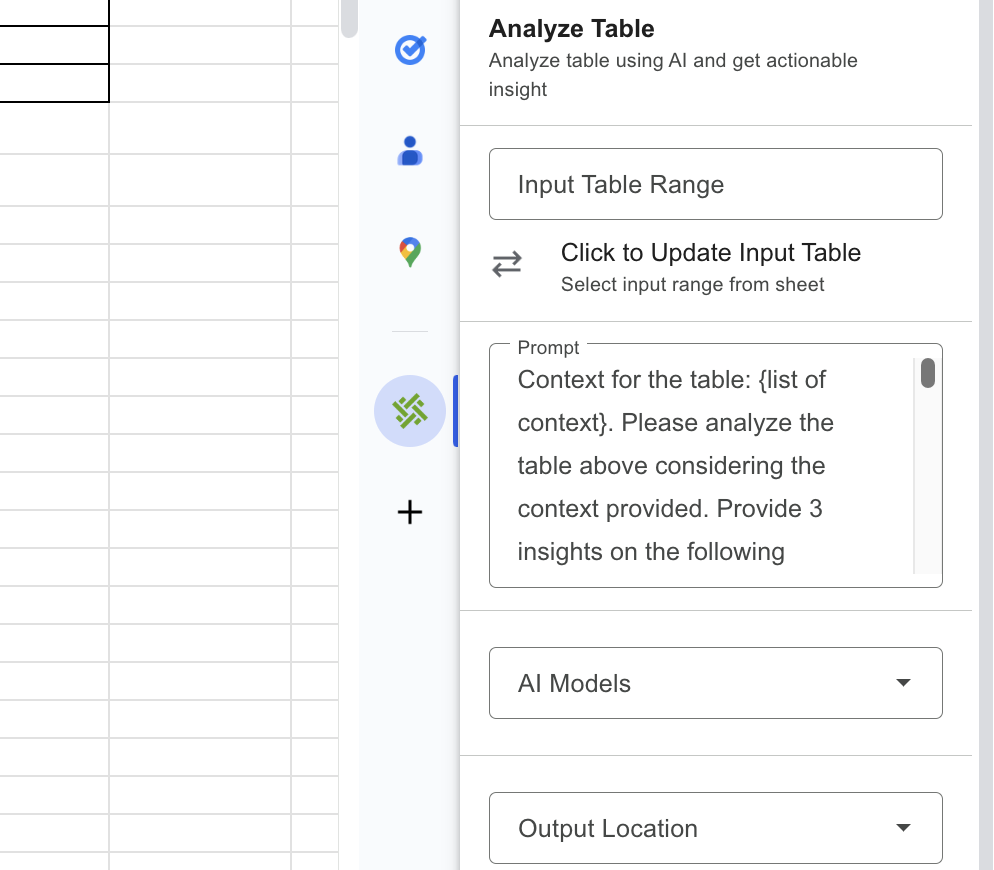SAVE HOURS OF WORK EACH WEEK WITH LLAMA on SHeets
Free Forever plan available for light users.*
⭐⭐⭐⭐⭐4.8/5 rating from 18K+ installs.
*Leverage your Groq/Openrouter API key across all plans. Free forever plan with limit of 300 result per month.
✅ Say goodbye to tedious, repetitive tasks—no more copying and pasting from AI chat interfaces.
✅ Tackle any task in Sheets, from generating bulk content to formatting your data at scale.
✅ Easily fill thousands of rows with just a few clicks—no need for complex formulas.
✅ Gain valuable insights from your data using Llama 3.2 and other advanced AI models.
✅ Enjoy pricing that’s more affordable than most AI subscriptions or similar Google Sheets tools.
✅ Effortlessly access a wide range of Llama-powered AI models, supporting multiple languages.
Leverage Groq for faster access to Llama, or utilize OpenRouter to explore a variety of AI models—use AI without needing complex formulas like =AI(x).
Fill the sheet with Llama using Groq or OpenRouter.
Using AI in Sheets can feel challenging, but our add-on makes it simple and seamless, so you can work effortlessly.
Analyze Table
Discover meaningful insights and actionable data fast with the Llama model in a very quick process. Enjoy high-quality results, even on our Free plan, powered by top AI technology.
The pricing for Llama AI models depends on the provider you choose. For the latest pricing from each provider, please refer to the link below:
It’s simple! Just sign up on the Groq/OpenRouter website, add credit, copy your API key, and paste it into our add-ons. No technical skills required. Want to know more about adding an API key? Learn more about how to add an Groq API key or Openrouter API key.
You will not only have the best price but also flexibility on which AI provider to use.
Best price. You will get the base pricing from the AI provider. Did you know the GPT-4o-mini only costs $0.6 for 1.000.000 tokens?
Plus, you can be 100% sure that the model you see is the model you use since you can view usage transparently in the AI provider's dashboard.
Our Lite plan is free forever for light users.*
The current limit is 300 results per month:
1 cell result = 1 result
1 analyze = 5 results
This limit may change anytime in the future.
*Leverage your API key across all plans
Very easy. You just need to select options from the user interface without writing any complex formulas.
Learn more on how to use our add-ons here.
Our tool features an easy-to-use interface, affordable pricing, a complete list of AI models, and a generous limit on the free plan.
We never store your API key, prompt, result, or Google Sheet content on our server. The API key is stored encrypted in your Google account. After you click save, it will never reappear and is only used to call the API. Prompts are also stored in your user account.
However, you still need to ensure your Google account is secure and never share the account with anyone, as anyone logged into your account can use this add-on and your API key credits.
We are not an AI provider and do not have our own AI models. All AI in our tools utilizes third-party AI providers. We do not train AI models, as your API key is used directly with the AI provider.
©2024. AiAssistWorks. All Rights Reserved.